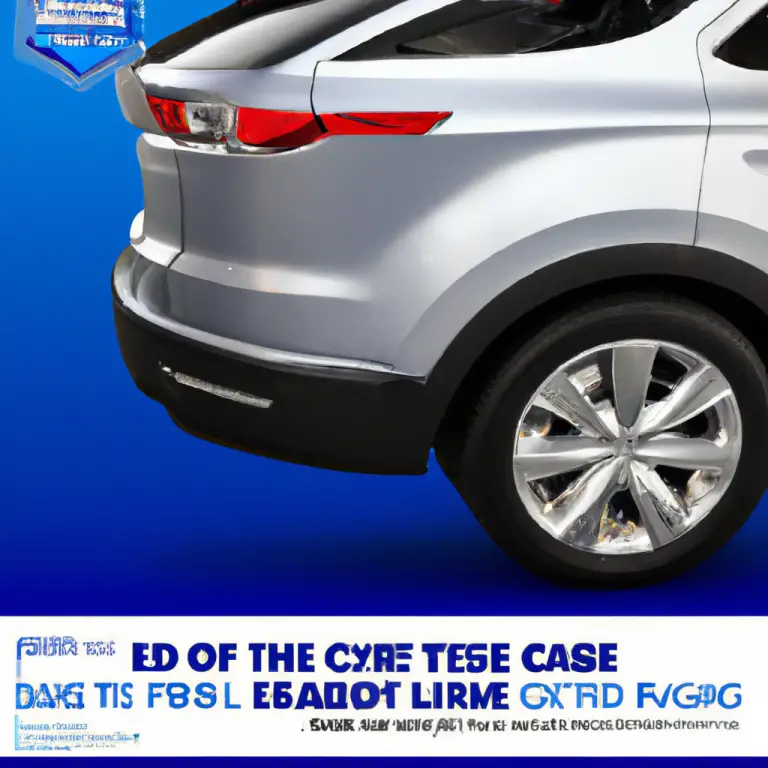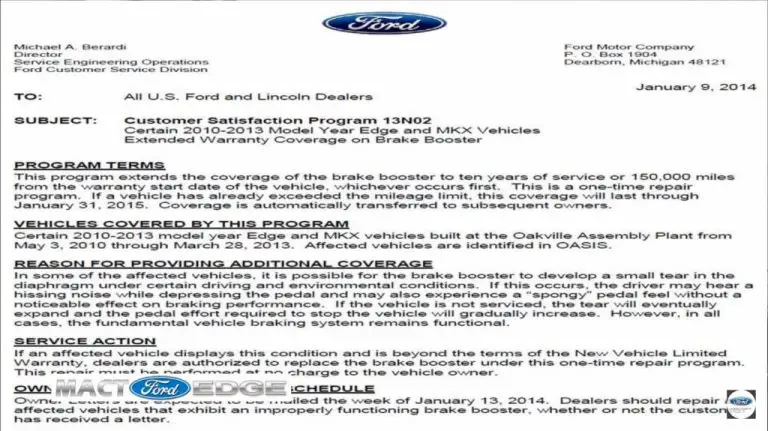How to Start Ford Explorer With Key Fob: A Complete Guide 2025
The query “how to start Ford Explorer with key fob” can mean two very different things, often asked under very different circumstances. The first is a question of convenience: “How do I use the remote start feature to warm up my car?” The second is a question of urgency: “My key fob is dead, and my car won’t start. How do I get in and drive?”
This comprehensive guide provides an expert-level, data-driven answer for every scenario. We will cover the simple steps for using the remote start feature, the normal push-button start operation, and—most importantly—the critical emergency procedure to start your vehicle when the key fob battery is dead or a “No Key Detected” message appears.
Quick Answers: How to Start Your Explorer
This section is for a quick, scannable answer to the most common questions.
To Use Remote Start (From Outside the Vehicle):
- Press the Lock button on your key fob to secure the doors.
- Immediately press the Remote Start (circular arrow $2x$) button twice.
- The exterior lamps will flash, and the engine will start.
To Start With a Dead Key Fob (Emergency Procedure):
- Unlock the driver’s door using the physical key hidden inside your fob.
- Once inside, place the entire dead key fob into the key fob backup slot.
- In most modern Explorers (2011-2025+), this slot is a pocket located inside the center console.
- While pressing the brake pedal, push the START/STOP button. The vehicle will recognize the fob’s transponder and start.
The Key to Your Explorer
A Visual Guide to Your Ford Key Fob Start System
The New Standard of Convenience
Modern Ford Explorers rely on keyless ignition systems. Understanding how it works is the first step to seamless operation and easy troubleshooting.
How Push-to-Start Works
Your vehicle communicates wirelessly with the key fob to authorize ignition.
Using Remote Start
Start your Explorer from a distance to warm it up or cool it down.
Why Won’t It Start?
A “Key Not Detected” warning is almost always due to one of a few common issues. The most frequent culprit is a drained key fob battery.
Average key fob battery life is 2-3 years, but can vary based on usage and remote start frequency.
Common Failure Points
Analysis of start failures shows a clear primary cause.
How to Start with a Dead Key Fob
If your fob battery is dead, you can’t use push-to-start or remote start. However, Ford has a backup system. You must find the key fob backup slot, which uses a direct RFID chip reader that doesn’t require fob battery power.
Get Inside
Use the physical metal key inside your fob to unlock the driver’s door.
Locate Slot
Find the key fob slot. It’s typically inside the center console or in the glove box.
Insert Fob
Place the entire key fob into the slot. The vehicle will now detect the fob’s RFID chip.
Start Engine
While pressing the brake, press the “START” button. The engine will now start normally.
Start Method Comparison
| Method | Range | Fob Battery Required? | Primary Use Case |
|---|---|---|---|
| Push-to-Start | Inside Vehicle | Yes | Normal driving |
| Remote Start | Up to 300 ft | Yes | Pre-heating / Pre-cooling |
| Backup Slot Start | In Slot Only | No | Emergency start with dead fob |
Key Fob Care: Do’s
- ✓ Replace the battery (CR2450) every 2-3 years, or when the “Key Not Detected” message appears.
- ✓ Keep the fob dry and avoid extreme temperatures.
- ✓ Know where your backup slot is *before* you need it.
Key Fob Care: Don’ts
- ✗ Don’t store the fob near strong magnets or electronics, which can cause interference.
- ✗ Don’t ignore a low battery warning on your dashboard.
- ✗ Don’t assume the car is faulty; always check the fob battery first.
The 3 Ways to “Start” Your Explorer: Which Do You Need?
To ensure you find the exact solution for your situation, it is important to identify what “starting” your Explorer means for you right now.
- Method 1: Remote Start (For Convenience). You are outside the vehicle (e.g., in your house) and want to start the engine to heat or cool the cabin before you get in.
- Method 2: Standard Push-Button Start (Normal Operation). You are in the driver’s seat with a working key fob, and you want to start the engine to drive.
- Method 3: Emergency Start (When the Fob is Dead). You are in or (likely) locked out of your vehicle. The fob is unresponsive, or the dashboard is displaying a “No Key Detected” error. This is the emergency bypass procedure.
Method 1: How to Remote Start Your Ford Explorer
This feature allows you to start your engine from up to 300 feet away, pre-conditioning the cabin to a comfortable temperature. This is available on most XLT trims and higher, especially on 2016 and newer models.
Step-by-Step Procedure:
- Press ‘Lock’ First: You must first press the Lock button on your key fob one time. This secures all vehicle doors, a required safety step. The remote start system will not engage unless it confirms the vehicle is locked.
- Press ‘Remote Start’ Twice: Immediately after locking, press the Remote Start button two times. This button is marked with a circular arrow and often the character “$2x$”.
- Confirmation: The exterior lamps will flash twice to confirm the engine has successfully started. If the start fails (e.g., the hood is open), the horn may sound.
Expert Insights & What Happens Next:
- Vehicle Stays Secure: The vehicle will remain locked, and the alarm system stays active.
- Run Time: The engine will run for a pre-set duration (typically 5, 10, or 15 minutes) before shutting off automatically. This duration can be adjusted in the vehicle’s information display settings.
- “Quiet Start”: You can enable a “Quiet Start” feature in your settings, which runs the climate control blower fan at a slower, quieter speed.
- Limitations: During a remote start, the radio and power windows will not function.
- Taking Over: To drive the vehicle, you must enter (which requires the key fob to unlock the doors) and press the brake pedal while pressing the ENGINE START/STOP button. This transitions the vehicle from its “remote start” state to a normal “on” state, allowing you to shift into drive.
Visual Plan: 3-Step Remote Start Diagram
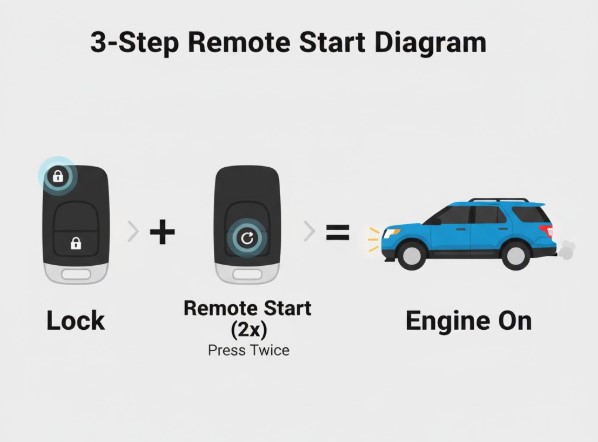
A simple infographic would show the following sequence:
- An icon of the Ford key fob with the Lock button highlighted.
- A plus sign, followed by an icon of the Remote Start (2x) button, with a note “Press Twice.”
- An equals sign, followed by an icon of a Ford Explorer with its lights flashing and “Engine On.”
Method 3: How to Start an Explorer with a Dead Key Fob (Emergency Procedure)
This is the most critical procedure to know. You may be in a parking lot, unable to unlock your door, or inside the car with a “No Key Detected” message on the dash. This is a classic symptom of a dead key fob battery.
Ford engineers have designed a manual override for this exact situation. It is a two-stage process: getting in the vehicle, and then starting the engine.
Step 1: How to Get Inside Your Explorer (Manually)
- Access the Physical Key: Every Ford Intelligent Access key fob has a hidden mechanical key blade. Find the small release latch on the back or side of the fob, slide it, and pull the key blade out.
- Find the Hidden Key Cylinder: The driver’s door handle has no visible keyhole. The lock cylinder is hidden. Look for a small slot on the bottom or side of the handle assembly.
- Unlock the Door: Insert the physical key blade into this slot. The procedure may vary slightly by year:
- On many models, you must insert the key, “press up” with upward pressure, and “move the key towards the rear of the vehicle” to release the lock.
- On other models, the key is used to gently pry off a small plastic bezel or cap at the end of the handle, which then exposes the traditional key cylinder underneath.
- Note: When you open the door, the vehicle’s alarm may sound. This is normal. It will be silenced as soon as you successfully start the engine in the next step.
Step 2: How to Start the Engine (The Backup Slot)
You are now inside the car, but the START/STOP button will not work and will display the “No Key Detected” error. This is because the passive radio signal from the dead fob is too weak.
The solution is the Intelligent Key Backup Slot. This is a special pocket inside the vehicle that does not rely on the fob’s battery. Instead, it uses a low-power transponder reader (like RFID or NFC) to read a chip inside the fob, bypassing the need for a battery signal.
The Emergency Start Procedure:
- With your foot on the brake pedal, locate the key fob backup slot.
- Place the entire (dead) key fob into this dedicated pocket or slot.
- While holding the brake, press the START/STOP button as you normally would.
- The vehicle will now recognize the fob’s transponder, and the engine will start.
Critical Guide: Where is the Ford Explorer Key Fob Backup Slot?
This is the most common question for a stranded driver. While Ford’s official generic support says “it can be found in the console storage compartment, cup holder, or another location”, data for the Ford Explorer is highly consistent.
For nearly all modern Ford Explorers (2011-2025+), the backup slot is located inside the main center console armrest compartment.6
Here is a breakdown by generation:
| Model Year Range | Backup Slot Location | Detailed Description |
| 2020 – 2025 (Sixth Gen) | Inside Center Console | Open the main center console armrest. Look at the very front of the storage bin, under the dashboard. There is a fob-sized pocket. You may need to lift a small rubber mat to see it. |
| 2011 – 2019 (Fifth Gen) | Inside Center Console | Similar to the newer generation, open the center console armrest. The slot is a pocket located inside the main storage bin. |
| Other Ford Models (for context) | Varies | This location is specific to the Explorer. For example, the F-150 slot is often under a cupholder mat, and the Escape slot is near the steering column. |
Visual Plan: Explorer Backup Slot Location Diagram
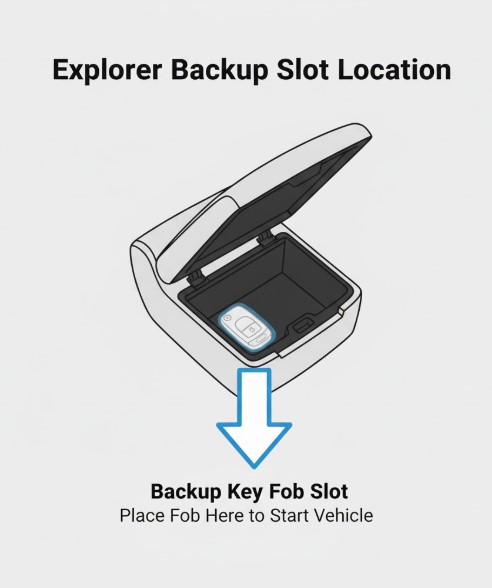
A simple line drawing would depict the vehicle’s center console with the armrest lid open. A large, clear arrow would point to the fob-shaped pocket located at the front-most part of the storage bin.
Once you have successfully started the vehicle, the first priority should be to replace the fob battery. This emergency start procedure is a robust failsafe, but it is not intended for regular use. For a step-by-step guide, see our full Ford Explorer key fob battery replacement tutorial.
Troubleshooting: Why Won’t My Ford Explorer Start?
If you are attempting one of the methods above and it is failing, there is likely a simple explanation. The vehicle’s computer runs a diagnostic check before allowing any start command.
Case 1: Why Won’t My Remote Start Work?
If you press Lock > 2x Start and the engine does not start (or the horn honks), it is almost always because a safety or system interlock is active. The remote start system will not work if any of the following conditions are true :
| Potential Cause | What it Means / How to Fix |
| Check Engine Light is On | This is the most common reason. Remote start is disabled by default if the “Service Engine Soon” light is on. The vehicle requires service. |
| Hood is Open | A safety pin switch checks the hood. Open the hood and re-latch it firmly. The system must confirm the hood is closed. |
| Vehicle Not in Park (P) | This is a critical safety interlock. Ensure the gear selector is fully in Park. |
| Low Vehicle (12v) Battery | The system detects low voltage and disables remote start to conserve enough power for a manual, in-car start. |
| Low Fuel Level | As a safety feature, the system will not start and run an engine that is low on fuel. |
| Doors, Trunk, or Tailgate Ajar | The vehicle must be fully secured. Check all doors and the tailgate. The FordPass app will often alert you if one is open. |
| Alarm System is Triggered | The vehicle is in a security lockdown. Unlock and re-lock the vehicle with the fob to reset the alarm. |
Case 2: Why Does My Dashboard Say “No Key Detected”?
This problem occurs when you are inside the car with the key, but the push-button start fails.
Cause 1: Dead Key Fob Battery (99% of cases)
This is the most common culprit. Warning signs of a dying battery include:
- Reduced Range: You have to get closer to the vehicle for the unlock button to work.
- Multiple Clicks: You need to press the “Unlock” or “Lock” button several times for it to respond.
- Solution: Use the Emergency Start (Method 3) described above to get home, and then replace the key fob battery.
Cause 2: Radio Frequency (RF) Interference
This is a non-obvious cause that can be very confusing. A key fob and a vehicle communicate on a specific radio frequency. This signal can be “jammed” by strong, external RF emissions. This is known to happen at certain gas stations, near hospitals, or large buildings with powerful security systems or fluorescent lights.
In this scenario, even a new key fob battery will not work. The fob’s signal is being drowned out.
- Solution: This is precisely why the backup slot exists. The backup slot’s transponder reader is shielded or uses a different technology (like NFC) that is immune to this type of RF interference. Placing the fob in the slot will bypass the interference and start the car.
Cause 3: A Known Vehicle Issue (Expert-Level)
In rare cases, if your battery is new and you are not in an RF-heavy area, the issue could be with the vehicle itself.
- Technical Service Bulletin (TSB): Ford issued TSB MC-10183390-0001 for some 2020-2021 Explorer and Aviator vehicles. It notes that “an intermittent no crank, [or] inoperative remote start” can be caused by a loose ground wire (specifically G210 and/or G214).
- Technical Service Bulletin (TSB): TSB 21-2411 notes that some 2020-2021 Explorers with SYNC 3 may have software issues affecting “Remote start not able to be scheduled from FordPass,” which is a related system.
- Actionable Advice: If you have persistent “No Key Detected” or “No Crank” issues, and you have already replaced the fob battery, mention TSB to your Ford service advisor.
Ford Explorer Key Fob: An Advanced Guide to All Functions
Your key fob is more than just a key. It is a remote-control unit for several of your vehicle’s features.
| Button (Icon) | Official Function | Pro-Tip / Hidden Feature |
| Lock (Padlock) | Press once to lock all doors. | This is also the essential first step to arming the remote start system. |
| Unlock (Open Padlock) | Press once for driver door, twice for all doors. | Global Open: Press and hold the unlock button for 3 seconds. The front windows will automatically roll down to vent a hot car. |
| Remote Start ($2x$) | Press twice (after locking) to start. | Press this button again (just once) while the engine is running remotely to turn the engine off. |
| Tailgate (Vehicle Icon) | Press twice to open or close the power liftgate. | This feature can often be disabled in the SYNC settings menu if you find yourself accidentally opening the tailgate. |
| Panic (Red $!$) | Press once or hold to sound the alarm. | This can be used to deter threats near your vehicle or as a locator in a crowded parking lot. |
Key Fob vs. FordPass™ App: Which is Better?
Modern Ford Explorers equipped with FordPass Connect (also known as SYNC Connect) offer two ways to remote start the vehicle.
- Key Fob:
- Pro: Does not require cell service or an internet connection for you or the car.
- Con: Limited by range (up to 300 feet).
- FordPass App:
- Pro: Virtually unlimited range. You can start your car from another city, as long as your phone has data and your Explorer has an active data connection.
- Con: Requires an activated modem (FordPass Connect) and a subscription after the trial period. It will not work in areas with no cell service (e.g., an underground garage).
They are complementary tools. The fob is for reliable, short-range use, while the app is for true, long-distance remote access. If you are interested in this feature, read our full guide on How to Set Up and Use FordPass Connect.
A Note on Ford’s MyKey® System
Some owners may encounter starting issues or restrictions related to a “MyKey.” This is a feature where an “admin” key can program a secondary key (the “MyKey”) with certain restrictions, such as a speed limit (e.g., 80 mph), a “no-belt, no-radio” rule, or a cap on audio volume. If your vehicle seems to have these restrictions, you may be using a MyKey. To clear these settings, you will need an “admin” key. This feature is perfect for teen drivers, and you can learn more in our deep dive of the Ford MyKey system and how to disable it.
Frequently Asked Questions (FAQs)
Q: How do I program a new Ford Explorer key fob?
A: This depends on how many keys you have. If you have two existing programmed “admin” keys, you can program a third key yourself using a simple procedure in the car.28 If you have zero or only one key (e.g., you lost the other), you must go to a Ford dealership or a certified automotive locksmith. They will use a special OBD-II diagnostic tool to securely program the new key’s transponder chip to your vehicle’s immobilizer system.
Q: Can I add remote start to my Explorer if it doesn’t have it?
A: On many 2016 and newer Explorer models (like the XLT trim), the hardware for remote start is already built into the vehicle. In this case, a Ford dealer can often “enable” the feature with a simple software update, and you would purchase new fobs with the button. For other models, you can purchase an official Ford “Remote Start System Add-on” kit or a high-quality aftermarket plug-and-play kit.
Q: My car says it’s in “Deep Sleep Mode.” What does that mean?
A: “Deep Sleep Mode” is a battery-preservation state your Explorer enters after a long period of inactivity (e.g., several days or weeks). To conserve the 12-volt battery, it disables non-essential remote features, including FordPass app communication and remote start. To clear this mode, you must manually start the vehicle with the key fob from inside the car.
Conclusion: Your Key Fob is Your Command Center
The Ford Explorer’s key fob is a powerful tool, and knowing its full range of functions provides both convenience and critical peace of mind. By understanding these three primary solutions, you can handle any “start” scenario.
- For Convenience (Remote Start): Lock > 2x Start.
- For Emergencies (Dead Fob): Physical Key > Backup Slot > Start Button.
- For Troubleshooting: Always check the Remote Start Failure Checklist first. The “Check Engine Light” is the most common blocker.
You are now equipped with the expert knowledge to use your fob to its full potential. For more advanced diagnostics or model-specific diagrams, always refer to your official Ford Owner’s Manual or consult your local Ford dealership’s service department.