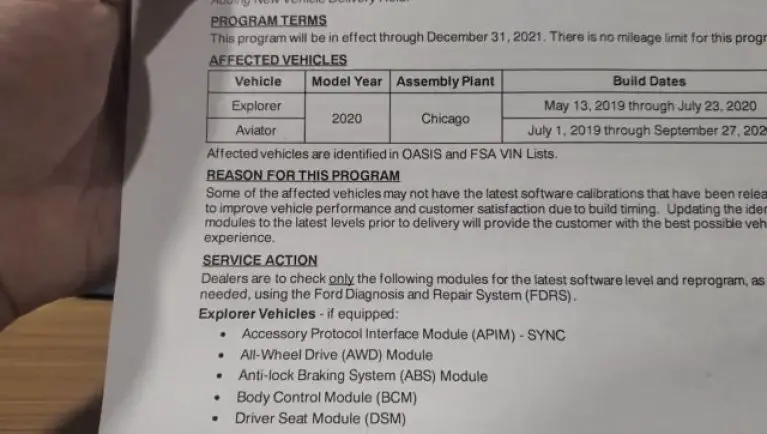How to Easily Identify Apim Module in Ford Vehicles: Expert Tips
To identify the apim module in ford vehicles, you can perform a diagnostic test using an obd-ii scanner. This will read the vehicle’s computer system and provide information about the modules present, including the apim module. The apim module, also known as the accessory protocol interface module, is responsible for controlling the vehicle’s infotainment system…