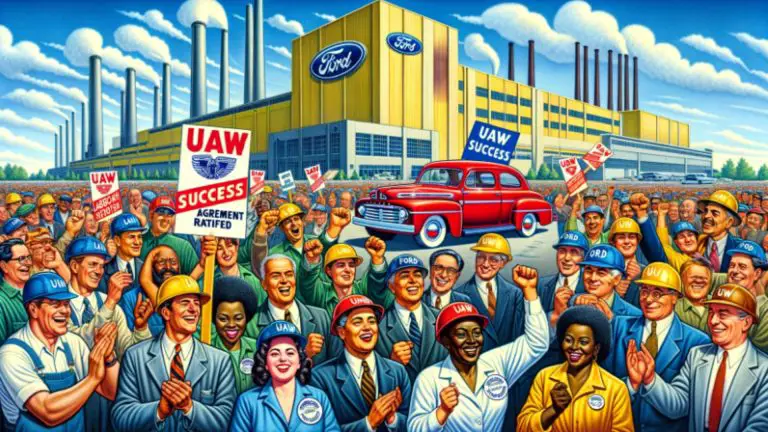What is Speed Compensated Volume
Last Updated on by David Jon
In many cases, people want to increase or decrease the volume on their devices based on how fast they are going. This is especially common with music players, where people want to hear the music over the sound of wind and traffic noise. To accommodate this, many devices have a feature called speed compensated volume.
This automatically adjusts the volume based on the speed that the device is travelling.
Speed-compensated volume, or SCV, is a feature found on some car stereos that automatically adjusts the volume of the audio to compensate for changes in the vehicle’s speed. The idea behind SCV is that as the car goes faster, there is more background noise and thus the stereo should be turned up to hear it better. Similarly, when the car slows down, the volume can be automatically reduced so as not to blast the occupants with music.
How to use Volume Compensation in your Ford
What is Speed Compensated Volume Ford
When you are driving down the highway, the last thing you want is for your music to blare suddenly when you go over a bump. This is where speed-compensated volume comes in. Speed-compensated volume automatically adjusts the sound level of your audio system based on the speed of your vehicle, so you don’t have to constantly adjust the volume yourself.
This feature is most often found in Ford vehicles equipped with SYNC 3, but it can also be found in other makes and models as well. Here’s how it works:
As you increase your speed, the wind noise outside will become louder and drown out the sound of your audio system.
To compensate for this, speed-compensated volume will automatically increase the volume of your audio system so that you can still hear it clearly. Similarly, when you decrease your speed or come to a stop, the wind noise will die down and the volume of your audio system will be automatically decreased so that it doesn’t blast suddenly when there’s no need for it.
Speed-compensated volume is a great feature that can save you a lot of hassle while driving.
If you have an audio system in your car that doesn’t have this feature, we highly recommend looking into getting one installed – it’ll make life on the road much more enjoyable!
How to Turn off Speed Compensated Volume
If you have a car stereo with speed compensated volume, you can turn it off by following these steps:
1. Find the speed compensated volume control. This is usually located on the faceplate of the stereo or in the menu options.
2. Turn the speed compensated volume control to the “Off” position.
3. Enjoy your music at a constant volume, regardless of how fast or slow you’re driving!
Speed Compensated Volume Low, Medium High
If you’re like most people, you probably have your music player set to a default volume that’s comfortable for you. But what happens when you change tracks or pause the music? The output level changes and can be jarring, especially if you’re using headphones.
Speed Compensated Volume (SCV) keeps the volume constant, regardless of the playback speed.
There are three settings for SCV: Low, Medium, and High. Low is best for quiet environments, like an office or library.
Medium is ideal for moderate noise levels, like a busy street or restaurant. High is perfect for when you want to block out everything around you, like on an airplane or in a crowded train station.
So next time your music suddenly gets too loud or too soft, remember that it’s not your imagination—it’s just SCV doing its job!
Speed Compensated Volume Reddit
When it comes to discussing the topic of car audio, there are a lot of enthusiasts that get very excited about the idea of speed compensated volume, or SCV. For those that don’t know, SCV is a feature found in some higher end head units and amplifiers that automatically adjusts the volume of your music based on the speed of your car. In other words, if you’re driving down the highway at 70mph and your music is blaring, once you hit a stop light or slow down for traffic, the volume will automatically adjust itself so it’s not as loud.
This is an amazing feature for those that want to enjoy their music without having to constantly adjust the volume based on their speed.
There are a few different ways that SCV can be implemented. Some head units have built in GPS receivers that use your current speed to adjust the volume accordingly.
Others use an accelerometer within the unit itself to detect when your car is slowing down or stopped. And finally, some units rely on an external sensor that gets installed near your vehicle’s speedometer cable to detect changes in speed. No matter which method is used, all of them work pretty well and offer great convenience for anyone that wants to listen to their music while driving without having to worry about adjusting the volume all the time.
If you’re looking for a new head unit or amplifier for your car audio system and you want one with SCV functionality, be sure to do some research and find one that will work best for you and your needs. You won’t be disappointed with this awesome feature!
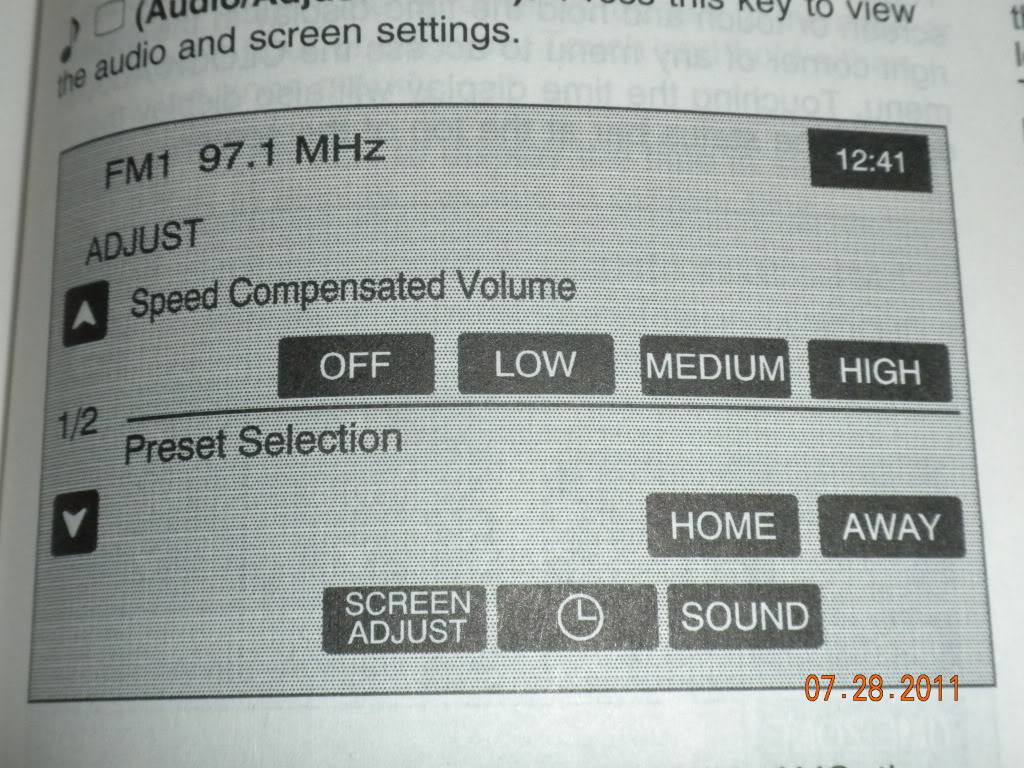
Credit: www.corvetteforum.com
How Do You Use Speed Compensated Volume?
If your goal is to keep the sound level of your music constant, regardless of how fast you’re driving, then you’ll want to use speed compensated volume. This feature is built into many newer car stereos, and it’s relatively easy to use. Here’s a quick guide on how to do it.
First, find the speed compensated volume control on your car stereo. It might be labeled as “SCV” or something similar. Adjust this setting until the sound level of your music is where you want it to be.
Next, set the overall volume control of your car stereo to a comfortable listening level. This will be the starting point for all future adjustments.
Now, whenever you start driving faster than the speed that you set in the SCV control, the sound level will automatically increase.
Similarly, if you slow down below that speed, the sound level will decrease. This way, you can always hear your music at a consistent volume no matter how fast (or slow) you’re going!
What Does Speed Sensitive Volume Do?
Speed sensitive volume is a feature on some newer car stereos that automatically adjusts the volume of the stereo based on the speed of the car. This can be helpful in preventing sudden loud noises when driving at high speeds, or in areas with a lot of background noise. There are typically three settings for speed sensitive volume: low, medium, and high.
What is Volume Compensation?
In acoustics, volume compensation is a technique used to adjust the playback level of sound recordings so that they better match the original source material. The goal is to make the recording sound louder or softer, depending on the listener’s preference.
There are two main types of volume compensation: compression and limiting.
Compression reduces the dynamic range of a recording, making the loudest parts quieter and the quietest parts louder. Limiting does the same thing, but with a more drastic effect.
Both compression and limiting are often used together in order to achieve a desired result.
For example, if you want a recording to be as loud as possible without distorting, you would first use compression to reduce its dynamic range, then use limiting to prevent clipping (a type of distortion caused by too much signal).
Volume compensation can be applied to any type of audio recording, but it’s most commonly used with music recordings. It’s also common in movies and television shows; many films and TV programs are compressed and limited so that they’ll sound louder when played back on your TV or home theater system.
If you’re not happy with the way a particular recording sounds, you can try adjusting its volume compensation settings. This can be done with most audio editing software; simply look for the “compression” or “limiting” options in your software’s effects menu.
How Do I Turn off Speed Adjusted Volume?
If you’re not a fan of the way your iPhone automatically adjusts the volume of music and other audio based on how fast you’re moving, you can turn off this feature. Here’s how:
1. Open the Settings app on your iPhone.
2. Tap Sounds & Haptics.
3. Toggle off the switch next to “Sound Check.”
With Sound Check disabled, your iPhone will no longer adjust the volume of music and other audio based on your movement speed.
So if you’re in a car or on a train going faster than usual, the volume won’t increase as it would with this feature enabled.
Conclusion
Speed Compensated Volume is a function on some car stereos that automatically adjusts the volume based on the speed of the vehicle. This can be helpful when driving in a city where there is a lot of traffic and noise, and you don’t want your music to be too loud. It can also be useful when driving on the highway, so you can hear your music over the wind noise.