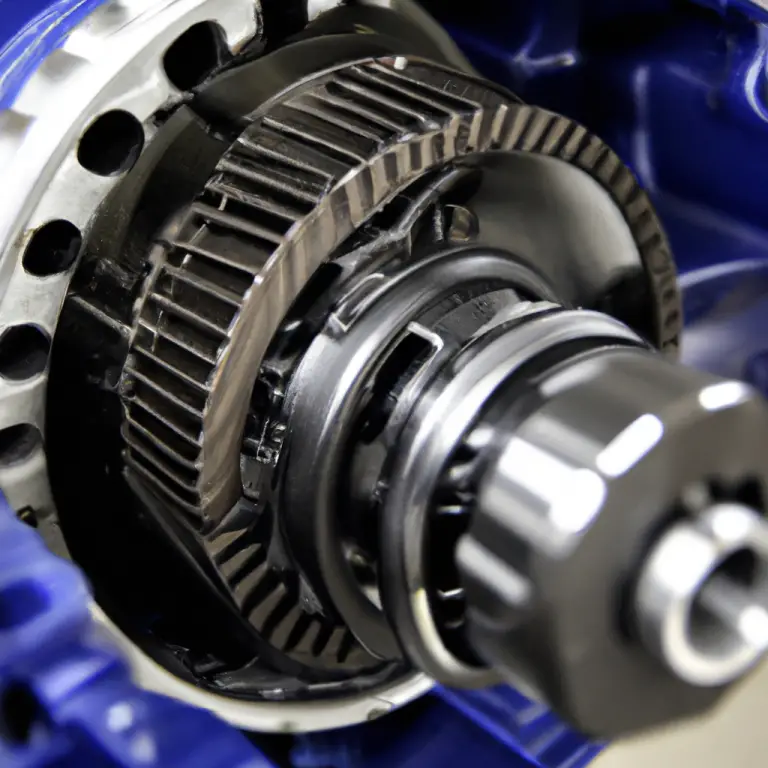How to Replace a Ford Key Fob Battery: A Complete DIY Guide (All Models)
Replacing your Ford key fob battery is a simple DIY task that typically requires a CR2032, CR2025, or CR2450 coin battery and a small flathead screwdriver. This guide provides step-by-step instructions for all major Ford key types, including flip keys and smart keys, and confirms that reprogramming is not necessary after a battery change.
A non-responsive key fob can be a source of significant frustration, creating the worry of being stranded or facing an unexpectedly high bill from a dealership service department. However, what often seems like a complex electronic failure is usually a simple fix: a dead battery. Replacing the battery in a Ford key fob is an inexpensive, straightforward task that can be completed in less than five minutes, saving both time and the considerable expense associated with professional service. This guide provides a comprehensive, data-driven walkthrough to empower any Ford owner to perform this task with confidence.
Ford Key Fob Battery Replacement: A Visual Guide
Is It Time for a Change?
A dead key fob is a major inconvenience. Most Ford key fob batteries last 2-4 years, but usage and environment can affect their lifespan. If you’re noticing issues, it’s probably time for a replacement. This guide will walk you through the simple DIY process.
Average Fob Battery Lifespan
Most Common Symptoms
This chart shows the reported frequency of common symptoms indicating a dying key fob battery. A significantly reduced range is often the first sign.
1. Identify Your Fob Type
Ford has used several key fob styles. The opening procedure is slightly different for each. The most common types are the flip key, the modern smart key, and the classic 3 or 4-button fob.
Flip Key
Key blade folds into the fob.
Smart Key
(Intelligent Access) Has a hidden physical key.
3/4-Button Fob
Key is separate or molded.
Look for a small slot or seam along the edge of the fob. This is where you’ll pry it open. Smart keys often have a release button to remove the internal physical key first.
2. Find the Right Battery
The battery type is printed on the battery itself. You must replace it with the exact same kind. The most common is the CR2032. You can find these at most auto parts stores like AutoZone or from brands like Energizer.
This chart shows the typical distribution of battery types in Ford fobs. While CR2032 is most frequent, always check your specific fob to be certain.
The 5-Step Replacement Process
Follow these steps carefully. The entire process should take less than 5 minutes. The only tool you’ll typically need is a small flathead screwdriver or a plastic pry tool.
Open Case
Find the small slot on the side and gently twist a flathead screwdriver to pop the case open.
Note Orientation
Pay close attention to which side of the old battery is facing up (e.g., “+” side up).
Remove Old Battery
Use the screwdriver or your fingernail to gently pop the old battery out of its holder.
Insert New Battery
Slide the new battery in, making sure it’s in the exact same orientation as the old one.
Snap & Test
Snap the two halves of the key fob back together firmly. Test the lock, unlock, and panic buttons.
DIY vs. Dealership Cost
Replacing the battery yourself is extremely cost-effective. A dealership will charge a premium for both the battery and the few minutes of labor required for the service.
This chart illustrates the significant savings of a DIY approach. The dealership cost can be 5 to 10 times higher for the same result.
Troubleshooting
Fob still not working? Don’t panic. Before heading to the dealer, check these common issues. If you see a Ford check engine light, that’s a separate vehicle issue.
- Is the battery upside down? This is the most common mistake. Double-check the orientation.
- Are the metal contacts clean and bent correctly? Make sure the small metal tabs are making firm contact with the new battery.
- Is it the correct battery type? A CR2025 might fit in a CR2032 slot, but it’s too thin to make proper contact.
- Does the fob need reprogramming? In rare cases, the fob may lose its pairing. Check your owner’s manual for a simple reprogramming sequence.
All Set!
You’ve successfully replaced your key fob battery and saved money. For more guides, check your owner’s manual or the official Ford parts website for specifics on your model. For other guides, see our Ford F-150 maintenance tips.
Is Your Key Fob Battery Dying? 7 Key Symptoms to Watch For
Before disassembling the key fob, it is crucial to correctly diagnose the issue. A failing battery exhibits a predictable pattern of degradation, often beginning with subtle inconveniences and escalating to complete failure. Recognizing these signs early can prevent the hassle of a completely dead fob.
- Decreased Signal Range: A new key fob should reliably operate from a distance of 30 to 60 feet A primary indicator of a weakening battery is a noticeable reduction in this range, requiring the user to be progressively closer to the vehicle for the locks to respond.
- Inconsistent Clicks / Multiple Presses: As the battery’s power dwindles, the signal becomes less reliable. This often manifests as the need to press a button multiple times before the vehicle registers the command.
- Delayed Response: A healthy fob provides an almost instantaneous response. A telltale sign of a dying battery is a perceptible lag of several seconds between pressing a button and the vehicle’s corresponding action, such as the doors locking.
- No LED Illumination: Many Ford key fobs are equipped with a small LED indicator that flashes when a button is pressed. If this light appears dim or fails to illuminate at all, the battery is the most likely culprit.
- “Key Not Detected” Dashboard Warning: For vehicles with a push-button ignition system, the onboard computer constantly communicates with the key fob. If the signal becomes too weak for the car to detect the fob’s presence inside the cabin, a “Key Not Detected” warning may appear on the instrument cluster.
- Intermittent Functionality: The fob may work correctly one moment and fail the next. This erratic performance is a common symptom of a battery that is on the verge of being completely depleted.
- Complete Failure: The final and most obvious symptom is when the key fob ceases to function entirely, providing no response regardless of proximity or the number of button presses.
The typical lifespan of a key fob battery ranges from two to five years.1 This duration is influenced by several factors, including the frequency of use and the fob’s specific features. Fobs with keyless entry systems, for instance, place a higher demand on the battery as they are in constant communication with the vehicle, leading to a shorter lifespan. Exposure to extreme heat or cold can also degrade battery performance and longevity.
Identifying the Correct Battery for Your Ford: A Critical First Step
Using the correct replacement battery is the single most important factor for a successful replacement. Ford has used several different battery types across its vehicle lineup and key fob designs. There are three reliable methods for identifying the precise battery required.
- The Gold Standard: Check The Owner’s Manual: The vehicle’s official owner’s manual is the most authoritative source for all maintenance specifications, including the key fob battery type. Ford officially directs owners to this resource for instructions.
- The Physical Check: Open the Fob: If the manual is not available, the most direct method is to open the key fob and inspect the existing battery. The battery’s model number (e.g., “CR2032”) is stamped directly onto its surface.
- The Digital Method: Use an Online Database: Reputable battery suppliers, such as(https://www.microbattery.com/key-fob-battery-finder), offer online tools where owners can enter their vehicle’s year, make, and model to find the correct battery part number.
The alphanumeric codes on these coin-cell batteries provide their specifications. For the common CR2032 battery, the code breaks down as: C for its Lithium chemistry, R for its Round shape, 20 for its 20mm diameter, and 32 for its 3.2mm height. Understanding this code helps in recognizing that a CR2025 battery, for example, shares the same diameter but is thinner (2.5mm), and is therefore not interchangeable if the fob is designed for a CR2032.
The most common batteries used in Ford key fobs are the CR2032, CR2025, and CR2450.9 The specific battery required often correlates with the fob’s technology. Older, simpler fobs typically use the CR2032. However, as Ford introduced more advanced “Smart Key” systems with features like keyless entry, remote start, and push-button ignition, the power requirements increased significantly.
These high-drain systems necessitate a battery with a higher capacity. The CR2450 battery, with a capacity of 600-620 mAh, is far more robust than the CR2032 (210-230 mAh) and is therefore the standard for most modern Ford smart keys manufactured since approximately 2018.
Table 1: Ford Key Fob Battery Cross-Reference Guide
This table consolidates data from multiple sources to provide a quick reference for common Ford models. It is always recommended to verify with one of the methods listed above.
| Ford Model | Model Years | Common Key Fob Type | Required Battery |
| Ford F-150 | 2009 – 2014 | Integrated Key/Remote | CR2032 |
| 2015 – 2017 | Smart Key | CR2032 | |
| 2018 – 2024 | Smart Key | CR2450 | |
| Ford Explorer | 2011 – 2017 | Smart Key | CR2032 |
| 2018 – 2024 | Smart Key | CR2450 | |
| Ford Mustang | 2010 – 2014 | Integrated Key/Remote | CR2032 |
| 2015 – 2017 | Smart Key | CR2025 | |
| 2018 – 2024 | Smart Key | CR2450 | |
| Ford Escape | 2020 – 2024 | Smart Key | CR2025 |
| Ford Focus | 2012 – 2019 | Keyless | CR2032 |
| Ford Fusion | 2013 – 2017 | Smart Key | CR2032 |
| 2017 – 2019 | Smart Key | CR2450 | |
| Ford Ranger | 2022+ | Smart Key | CR2450 |
| Ford Bronco | 2021+ | Smart Key | CR2450 |
Step-by-Step Replacement Guides for Every Ford Key Fob Type
Before beginning, it is best to gather the necessary tools and prepare a workspace. Working on a clean, well-lit surface will prevent the loss of small components.
Tools & Preparation
- Required: The correct replacement battery, a small flathead screwdriver or a coin.
- Recommended: A plastic pry tool (to prevent scratching the fob’s plastic casing), a clean, lint-free cloth.
- Pro-Tip: Handle the new battery by its edges. Oils and dirt from fingertips can interfere with the electrical contact and potentially reduce the battery’s life.
A. The Modern Ford Smart Key (3, 4, & 5-Button)
This design is common on most new Ford models, including the F-150 (2018+), Explorer (2018+), Mustang (2018+), Ranger (2022+), and Bronco. It typically requires a CR2450 battery.
- Release the Mechanical Key: Locate the small release button or latch on the side or back of the fob. Press it and simultaneously pull the internal mechanical key out from the bottom of the fob.
- Pry Open the Case: The slot where the mechanical key was housed is the access point for opening the case. Insert the tip of the mechanical key itself or a small flathead screwdriver into this slot. Gently twist or push upward. This will release the clips holding the back cover, allowing it to be popped off. Apply gentle, steady pressure to avoid damaging the plastic.
- Remove the Old Battery: With the cover removed, the large, circular CR2450 battery is visible. There is typically a small notch on one side of the battery compartment. Insert the tip of the screwdriver into this notch and gently pry the old battery out.
- Insert the New Battery: Take the new CR2450 battery and slide it into the compartment, ensuring the positive (
+) side is facing up (away from the circuit board). The battery should slide under two small retaining clips on one side before being pressed down flat into place. - Reassemble and Test: Align the back cover, starting with the small tabs at the bottom edge, and press down firmly until it snaps securely into place. Re-insert the mechanical key. Finally, test all functions of the key fob—lock, unlock, panic, and remote start—to confirm the replacement was successful.
B. The Ford Flip-Key Fob (Integrated Blade)
This style was common on models like the Focus, Fiesta, and older F-Series trucks. It generally uses a CR2032 battery.
- Locate the Seam: Identify the seam that runs along the perimeter of the key fob, where the two plastic halves are joined. There will be a small notch or slot along this seam specifically designed as a pry point.
- Separate the Halves: Insert the tip of a small flathead screwdriver or a coin into the notch. Gently twist the tool to release the internal clips holding the case together. It may be necessary to work the tool carefully along the seam to fully separate the two halves.
- Access and Remove the Battery: The CR2032 battery will be located in a compartment on one of the separated halves. Use the screwdriver to gently pop the old battery out of its housing.28
- Insert the New Battery: Place the new CR2032 battery into the compartment, making sure the positive (
+) side is oriented correctly, which is typically facing up. - Reassemble: Carefully align the two halves of the fob and press them together firmly. A distinct clicking sound should be heard as the clips engage. Ensure there are no gaps along the seam, which could allow moisture or debris to enter. Test all fob functions.
C. The Ford Ecosport / Older Smart Key (Rear Logo Cover)
This unique design is found on models like the Ford Ecosport and some other older keyless entry vehicles. The battery is typically a CR2032.
- Remove the Logo Cover: On the sides of the key fob, there are two small buttons. Press these simultaneously to release and pop off the back cover that features the Ford logo.
- Remove the Physical Key: With the cover off, pull the physical key blade out of its housing.
- Separate the Main Housing: The removal of the key reveals a slot. Insert a flathead screwdriver into this slot and gently pry the main body of the fob apart into two halves.
- Replace the Battery: Locate the old CR2032 battery. Note its orientation—in this design, the positive side often faces down, toward the plastic casing, leaving the negative side visible. Remove the old battery and insert the new one in the same orientation.
- Reassemble: Snap the two halves of the main housing back together. Re-insert the physical key, and finally, click the logo cover back into place. Test all functions to ensure proper operation.
Cost Analysis: DIY vs. Professional Battery Replacement
A primary motivation for undertaking this task is the significant cost savings compared to professional services. The financial benefit of a five-minute DIY fix is substantial, but the knowledge gained also serves as a valuable defense against unnecessary expenses. An owner who understands the simplicity of a battery replacement is less likely to be persuaded into a costly full fob replacement when only the battery has failed.
The cost of a DIY replacement is minimal, limited to the price of the battery itself. A single CR2032, CR2025, or CR2450 battery can be purchased for $2 to $10 at most electronics stores, supermarkets, or online retailers.
In contrast, professional services introduce labor costs. A specialty store like Batteries Plus offers a one-time replacement service for approximately $15.99. While some Ford dealerships may replace a battery for a nominal fee or as a courtesy, others may charge for labor, increasing the cost. The real financial risk at a dealership is being upsold to a complete key fob replacement, which can range from $150 to over $600, depending on the vehicle model and fob technology.
Table 2: Cost Comparison: Ford Key Fob Services
| Service Option | Typical Cost | Time Required | Required Knowledge | Potential Savings (vs. Dealer) |
| DIY Battery Swap | $2 – $10 | 5 Minutes | Basic (This Guide) | $140 – $590+ |
| Specialty Store Service | $15 – $25 | 10 Minutes | None | $125 – $575+ |
| Dealership Battery Swap | $10 – $50+ | 15-30 Minutes | None | Varies |
| Full Fob Replacement (Dealership) | $150 – $600+ | 1 Hour + Appointment | None | Baseline Cost |
Troubleshooting: What to Do If Your Fob Still Doesn’t Work
If the key fob remains unresponsive after replacing the battery, a few simple checks can often resolve the issue.
- Check Battery Orientation: This is the most common error. Re-open the fob and verify that the positive (
+) side of the battery is facing the correct direction, which is almost always upward, away from the circuit board. - Ensure a Secure Fit: Confirm the battery is seated flat and making solid contact with the metal terminals. Over time, these contacts can become bent or dirty. Official Ford guidance notes not to wipe off any existing dielectric grease on the terminals, as it is there to ensure a good connection.
- Confirm the Case is Fully Closed: The two halves of the fob must be snapped together completely, with no visible gaps. An improper seal can misalign the internal components and break the electrical circuit.
- Test the New Battery: Although rare, a new battery can be defective. A multimeter can be used to test its voltage; a healthy 3V coin cell should read slightly above 3 volts. If a tester is unavailable, trying a second new battery is a valid troubleshooting step.
- Check for Physical Damage: Inspect the circuit board and other internal components for any signs of damage that may have occurred when prying the fob open.
- Eliminate Signal Interference: Test the fob away from strong sources of radio frequency (RF) interference, such as Wi-Fi routers, garage door openers, or other wireless devices, which can sometimes disrupt the signal.
The Reprogramming Myth: Will You Need to Reprogram Your Key?
A common point of anxiety for vehicle owners is the fear that changing the battery will require a complicated and expensive reprogramming procedure. For a standard battery replacement on a Ford key fob, this concern is unfounded.
The definitive answer, supported by official documentation from Ford Motor Company, is that reprogramming is NOT required. The key fob’s unique code is stored in non-volatile memory, which means it retains its programming even when power is removed. The fob will automatically re-sync with the vehicle once a new battery is installed.
Reprogramming is only necessary in specific situations, such as:
- Purchasing a brand-new or replacement key fob.
- Adding a second or third fob to be used with the vehicle.
- In the rare event of a vehicle-side electrical issue that causes it to lose its memory of paired keys.
In these cases, the programming procedure for older models often involves a specific sequence of turning the ignition key from “OFF” to “RUN” multiple times. However, for newer smart key systems, programming typically requires specialized equipment and must be performed by a dealership or a qualified automotive locksmith.
Conclusion: Empowered and Back on the Road
Replacing a Ford key fob battery is a task well within the capabilities of any vehicle owner. By correctly diagnosing the symptoms of a failing battery, identifying the proper replacement, and following a few simple steps, it is possible to restore full functionality in minutes. This not only resolves an immediate inconvenience but also yields significant cost savings and provides the owner with valuable knowledge about their vehicle.
The confidence gained from this small repair empowers owners to take on other simple maintenance tasks, fostering a more self-sufficient and cost-effective ownership experience. For more ways to keep a truck in top shape, owners can consult a complete guide to the Ford to the Ford F-150 maintenance schedule. If key fob issues persist after trying these steps, it might be a sign of deeper common truck electrical problems worth investigating.
Frequently Asked Questions (FAQ)
What is the most common Ford key fob battery?
The most common batteries are the CR2032 and the CR2450. The CR2032 is frequently found in older models and flip-key designs, while the more powerful CR2450 is the standard for most modern (2018 and newer) Ford smart keys to support their high-drain features like keyless entry.
How long does a Ford key fob battery last?
A Ford key fob battery typically lasts between 2 and 5 years. The lifespan can vary based on how often the fob is used and the power consumption of its features.
Can I still start my car if the key fob battery is dead?
Yes. Ford vehicles with push-button start have a backup system. The owner’s manual will show a specific location—often a slot in the center console or a marked area on the steering column—where the dead fob should be placed. The vehicle can then be started. The physical key blade stored inside the fob can be used to manually unlock the driver’s door.
What happens if I put the battery in upside down?
The key fob will not work, but it will not be damaged. The solution is to open the fob again and flip the battery to the correct orientation, ensuring the positive (+) side is facing up.
Does replacing the battery erase my key’s programming?
No. According to official Ford guidance, the key fob retains its programmed connection to the vehicle after a battery change. Reprogramming is not necessary.