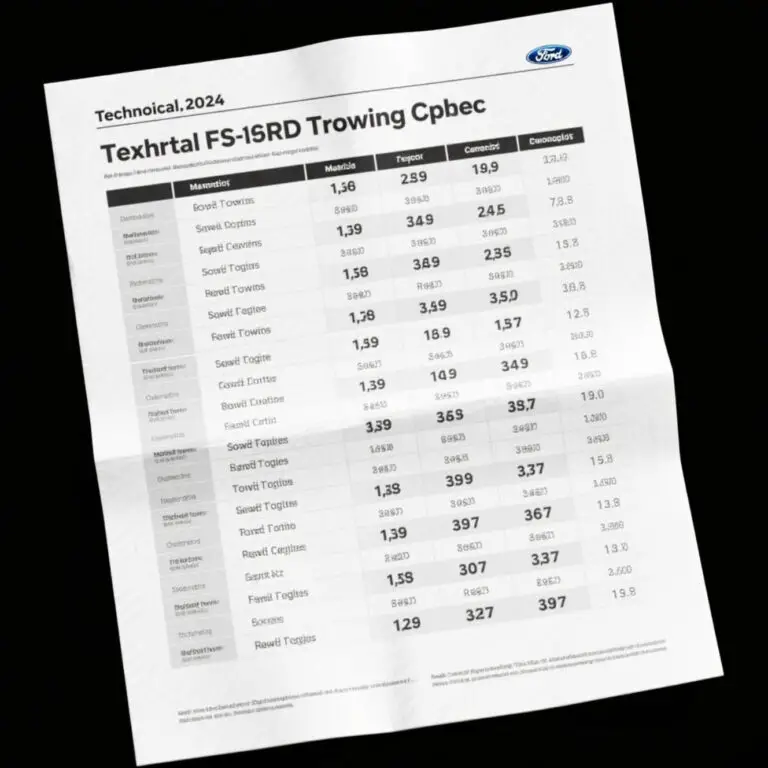Ford 302 Crate Engine Guide: 7 Best Options For Power And Value
The Ford 302 crate engine has long been a go-to choice for drivers who want a perfect mix of classic V8 rumble, dependable performance, and adaptable installation options. Whether you’re breathing new life into a tired classic Mustang, upgrading a Ford F-Series truck, or crafting a street rod from the ground up, this engine’s compact…