Ford F150 Throttle Position Sensor Reset Procedure
Hello, Ford F150 friends! We’ve got a handy guide here that’s all about making sure the throttle system of your truck is in tip-top shape.
Don’t worry, we’ve kept things simple and straightforward, so whether you’re new to truck care or have been tinkering under the hood for years, we’ve got something for you!
In this guide, we’re going to cover:
- Resetting the Throttle Position Sensor (TPS):
- Resetting the Throttle Body with Electronic Throttle Control (ETC):
- Troubleshooting Common Throttle Problems:
- Maintaining the Throttle System:
- Enhancing Throttle System Performance:
4 Simple Steps to Reset Ford F150 Throttle Position Sensor
To reset the throttle position sensor (TPS) on a Ford F150, follow these steps:
- Turn the key to the “On” position, but do not start the engine.
- Slowly press the accelerator pedal to the floor and then release it quickly.
- Turn the key to the “Off” position.
- Repeat steps 2 and 3 two more times.
This will reset the TPS and the engine computer will relearn the idle speed and throttle position.
You can also check out this video:
ECT Throttle Body Reset Procedure
If you have a Ford F150 with electronic throttle control (ETC), you can reset the throttle body by following these steps:
Steps for Throttle Body Reset
| Step | Action Description | Duration/Note |
|---|---|---|
| 1 | Disconnect the negative battery cable. | – |
| 2 | Pause. | 30 seconds |
| 3 | Reattach the negative battery cable. | – |
| 4 | Turn the key to the “On” position. | Do not start the engine |
| 5 | Wait. | 10 seconds |
| 6 | Start the engine and let it idle. | 5 minutes |
This will reset the throttle body and the engine computer will relearn the idle speed and throttle position.
Note: It is important to note that resetting the throttle position sensor or throttle body should only be done if you are experiencing problems with your vehicle’s idle speed or throttle response. If you are not experiencing any problems, then there is no need to reset the throttle.
Here are some additional tips for resetting the throttle on a Ford F150:
- Make sure that the engine is cool before you start the reset procedure.
- If you have a Ford F150 with ETC, you may need to reset the throttle body after you disconnect the battery cable.
- After you reset the throttle, it is important to let the engine idle for a few minutes so that the engine computer can relearn the idle speed and throttle position.
- If you are still experiencing problems with your vehicle’s idle speed or throttle response after you reset the throttle, you may need to take your vehicle to a qualified mechanic for further diagnosis and repair.
Troubleshooting common throttle problems on Ford F150s
The throttle system on a Ford F150 is responsible for controlling the amount of air that enters the engine. This is done by the throttle body, which is controlled by the throttle position sensor (TPS). When you press the accelerator pedal, the TPS sends a signal to the engine computer, which then opens the throttle body to allow more air to enter the engine.
If there is a problem with the throttle system, it can cause a variety of symptoms, such as:
- Hesitation or stalling on acceleration
- Rough idling
- Reduced power
- Check the engine light on
If you are experiencing any of these symptoms, it is important to troubleshoot the throttle system to identify and fix the problem.
5 Steps To Troubleshoot Common Throttle Problems on Ford F150s
Here are some steps you can follow to troubleshoot common throttle problems on Ford F150s:
- Check the air filter. A dirty or clogged air filter can restrict airflow to the engine, which can cause throttle problems.
- Inspect the throttle body. The throttle body can become dirty or clogged over time, which can also cause throttle problems. To clean the throttle body, you will need to remove it from the vehicle and use a throttle body cleaner.
- Check the throttle position sensor (TPS). If the TPS is not working properly, it can send incorrect signals to the engine computer, which can cause throttle problems. To test the TPS, you will need a multimeter.
- Check for vacuum leaks. A vacuum leak can cause the engine to run lean, which can lead to throttle problems. To check for vacuum leaks, you can use a vacuum gauge or smoke machine.
- Scan the engine computer for trouble codes. If the engine computer has stored any trouble codes related to the throttle system, it can help you to identify the problem.
If you are not comfortable troubleshooting the throttle system yourself, you can take your vehicle to a qualified mechanic for assistance.
Here are some additional tips for troubleshooting common throttle problems on Ford F150s:
- If you are experiencing hesitation or stalling on acceleration, try cleaning the throttle body.
- If you are experiencing rough idling, check for vacuum leaks.
- If you are experiencing reduced power, scan the engine computer for trouble codes.
- If the check engine light is on, scan the engine computer for trouble codes.
If you have followed all of these steps and are still experiencing throttle problems, you may need to replace the throttle body or throttle position sensor.
How to maintain your Ford F150’s throttle system
There are a few things you can do to maintain your Ford F150’s throttle system:
Replace the air filter regularly.
A dirty or clogged air filter can restrict airflow to the engine, which can lead to throttle problems. It is recommended to replace the air filter every 12,000 to 15,000 miles, or more often if you drive in dusty or dirty conditions.
Clean the throttle body regularly.
The throttle body can become dirty or clogged over time, which can also lead to throttle problems. It is recommended to clean the throttle body every 30,000 to 45,000 miles, or more often if you experience any throttle problems.
Check for vacuum leaks regularly.
A vacuum leak can cause the engine to run lean, which can lead to throttle problems. It is recommended to check for vacuum leaks every 30,000 to 45,000 miles, or more often if you experience any throttle problems.
Use a fuel injector cleaner.
A fuel injector cleaner can help remove dirt and debris from the fuel injectors, which can improve the performance of the throttle system. It is recommended to use a fuel injector cleaner every 15,000 to 20,000 miles, or more often if you experience any throttle problems.
If you follow these tips, you can help keep your Ford F150’s throttle system in good condition and prevent any problems from occurring.
Here are some additional tips for maintaining your Ford F150’s throttle system:
- Avoid using low-quality gasoline or fuel additives. Low-quality gasoline and fuel additives can contain harmful substances that can damage the throttle system.
- Avoid driving in dusty or dirty conditions. Dust and dirt can clog the air filter and throttle body, which can lead to throttle problems.
- If you experience any throttle problems, have your vehicle inspected by a qualified mechanic as soon as possible.
By following these tips, you can help to ensure that your Ford F150’s throttle system is always operating properly.
How Do I Reset the Blend Door Actuator in My Ford F150?
If you are facing issues with your Ford F150’s blend door actuator, f150 blend door actuator troubleshooting becomes essential. To reset it, first, start your vehicle and turn the air conditioning to the maximum setting. Locate the actuator under the dashboard and disconnect its electrical connector. Wait for a couple of minutes before reconnecting it. Then, cycle the ignition on/off three times. This should reset the blend door actuator and potentially resolve any problems you were experiencing.
How to improve the performance of your Ford F150’s throttle system
There are a few things you can do to improve the performance of your Ford F150’s throttle system:
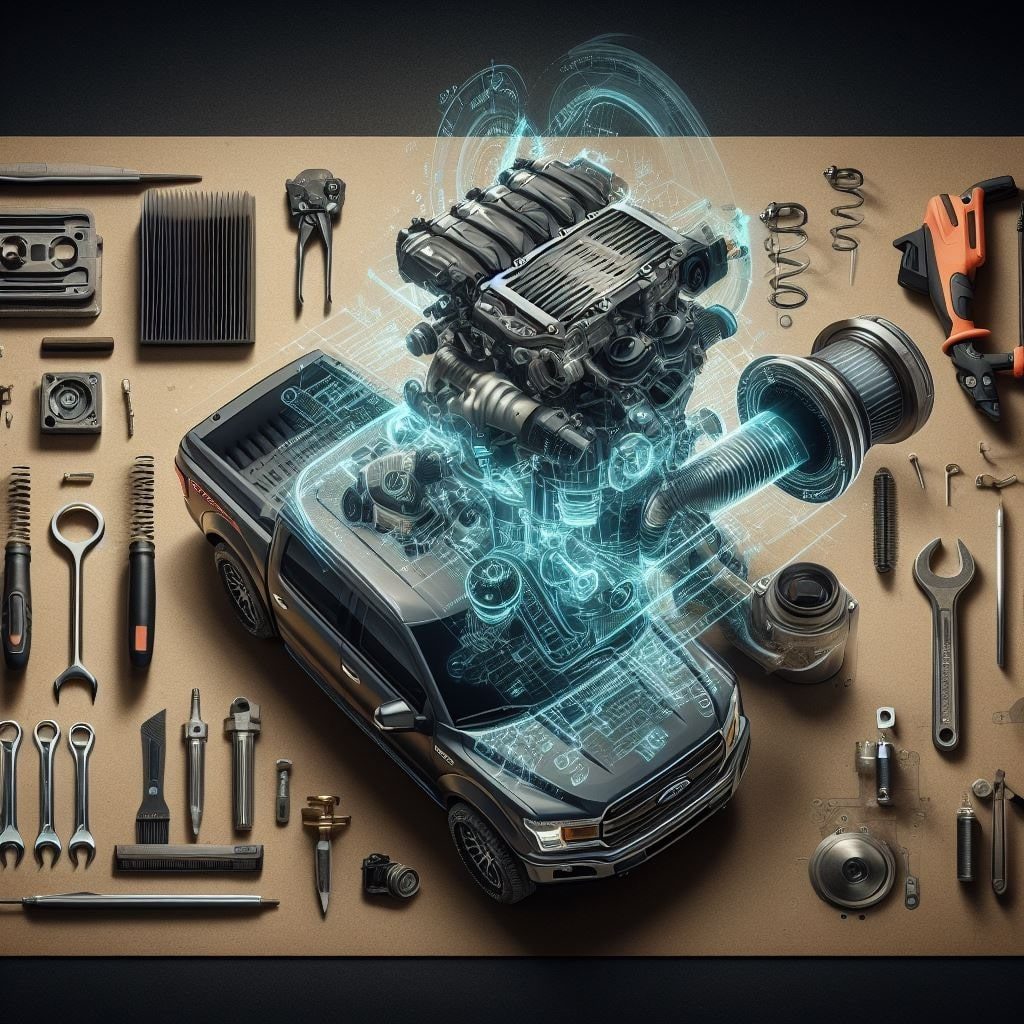
Install a throttle controller.
A throttle controller is a device that can be installed on your Ford F150 to improve the throttle response. Throttle controllers work by adjusting the electronic signal from the throttle position sensor (TPS) to the engine computer. This can result in a more immediate and responsive throttle response.
Upgrade the air intake system.
A cold air intake system can help to improve airflow to the engine, which can improve throttle response and performance. Cold air intake systems typically consist of a high-flow air filter and a larger intake pipe.
Get a tune-up.
A professional tune-up can help to optimize the performance of your Ford F150’s engine and throttle system. A tune-up typically involves adjusting the spark plugs, ignition timing, and air-fuel ratio.
Install a performance exhaust system.
A performance exhaust system can help to improve the flow of exhaust gases from the engine, which can improve throttle response and performance. Performance exhaust systems typically consist of larger diameter exhaust pipes and mufflers.
In addition to these modifications, you can also improve the performance of your Ford F150’s throttle system by following these tips:
- Use high-quality gasoline and fuel additives. High-quality gasoline and fuel additives can help to improve the performance and efficiency of your engine and throttle system.
- Keep your air filter clean. A dirty air filter can restrict airflow to the engine, which can reduce throttle response and performance.
- Avoid driving in dusty or dirty conditions. Dust and dirt can clog the air filter and throttle body, which can reduce throttle response and performance.
- If you experience any throttle problems, have your vehicle inspected by a qualified mechanic as soon as possible.
By following these tips, you can help to ensure that your Ford F150’s throttle system is always operating at its best.
Important note: It is important to note that some of these modifications, such as installing a throttle controller or performance exhaust system, may void your vehicle’s warranty. It is important to consult with your vehicle’s owner’s manual before making any modifications.
Read Also:
- Vacuum Line Diagram for Ford F150
- How to Turn off Backup Beeper on 2021 Ford F150
- 275 65R20 on Leveled F150: Transform Your Truck Today!
Tips and Precautions
Do not over-tighten any connections
When reconnecting the negative battery cable or connecting the OBD-II scanner, make sure not to over-tighten the connections. Over-tightening can cause damage to the connections and the equipment
Always wear protective gear
When working with a vehicle, it is important to always wear protective gear such as gloves, safety glasses, and long-sleeved clothing to protect yourself from injury.
Make sure the vehicle is on level ground
Before performing the reset procedure, make sure the vehicle is parked on level ground. This will help ensure that the engine is functioning correctly and that there are no issues with the throttle system.
Consult a professional if unsure
If you are unsure about any part of the reset procedure or are experiencing any difficulties, it is recommended to consult a professional mechanic. They will be able to diagnose and fix any issues with the throttle system, ensuring that your vehicle is running smoothly.
Why should I reset the throttle system in my Ford F150?
Resetting the throttle system can improve the performance and fuel efficiency of the vehicle and resolve any issues with the throttle system.
Is it difficult to reset the throttle system in a Ford F150?
No, the reset procedure is relatively simple and can be done with an OBD-II scanner.
What should I do if I encounter problems during the reset procedure?
If you encounter problems during the reset procedure, it is best to consult a professional mechanic.
Wrapping Things Up!
And there we have it, Ford F150 buddies! We’ve journeyed through the ins and outs of taking good care of our throttle system, keeping things simple and breezy.
From resetting parts like the Throttle Position Sensor and Throttle Body to quick fixes for common issues and even giving the system a little performance boost – we’ve covered a bit of everything!
Remember, taking a little time to check and maintain your truck can lead to smoother rides and fewer unexpected pit stops. So, keep this guide handy, share it with your friends, and here’s to many more happy miles on the road with your Ford F150!
Happy driving, and take care on those roads!








