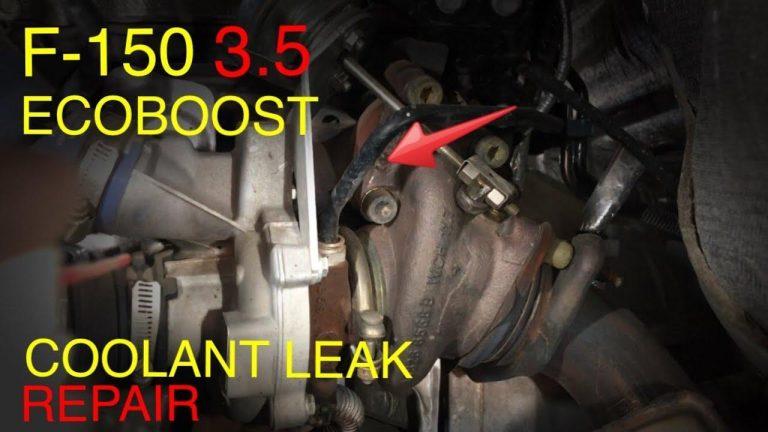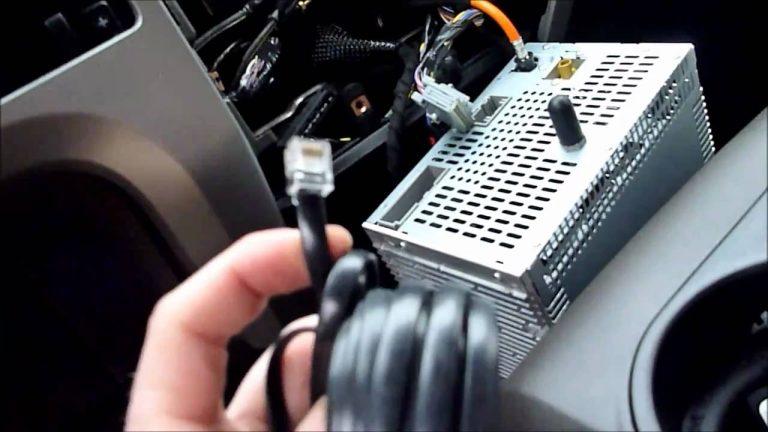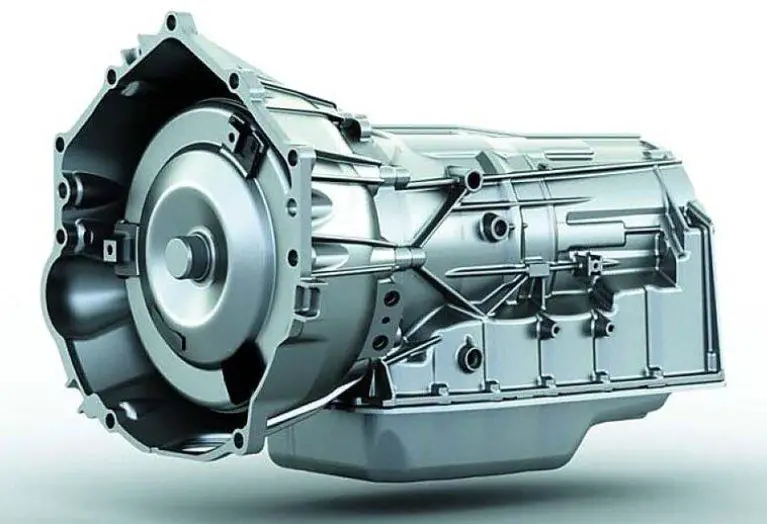Ford F150 4 Wheel Drive Not Engaging No Light: Troubleshooting Guide
Ford F150 4 wheel drive not engaging and no light could indicate an issue with the transfer case or electrical system. Diagnosing the problem might require professional help.
The Ford F150 is a reliable vehicle, but issues can arise with its 4-wheel drive system. If the 4WD is not engaging and no indicator light appears, it could be due to problems with the transfer case, faulty wiring, or a malfunctioning control module.
These components are crucial for the proper functioning of the 4WD system. Troubleshooting these issues is essential to ensure your vehicle performs optimally in challenging driving conditions. Understanding the root cause can help you address the problem efficiently and maintain your vehicle’s reliability and performance.

Credit: www.justanswer.com
Common Issues
The Ford F150 is a reliable truck. But sometimes, the 4 Wheel Drive (4WD) may not engage. This can be frustrating. Below are common issues that might cause this problem.
Electrical Problems
Electrical issues can prevent the 4WD from engaging. Common electrical problems include:
- Faulty wiring: Damaged or corroded wires disrupt the 4WD system.
- Blown fuses: Fuses protect electrical circuits. A blown fuse can stop the 4WD.
- Bad relays: Relays control the flow of electricity. A bad relay can halt 4WD function.
Check these components first. They are often the easiest to fix.
Mechanical Failures
Mechanical failures are another common issue. Here are some mechanical components that might fail:
- Transfer case: The transfer case sends power to the front and rear axles. A broken transfer case can stop the 4WD.
- Drive shafts: The drive shafts carry power from the engine to the wheels. Damaged drive shafts can prevent 4WD engagement.
- Axles: Axles connect the wheels to the vehicle. Broken axles can stop the 4WD system.
Regular maintenance can help prevent these issues. Always inspect mechanical parts for wear and tear.
Initial Checks
Experiencing issues with your Ford F150 4 Wheel Drive not engaging? Start with initial checks. These checks can often resolve the issue quickly. You don’t need to be a mechanic. Follow this guide to understand better.
Dashboard Indicators
First, check the dashboard indicators. The 4WD system has dedicated lights. These lights inform you about the system’s status. If the light doesn’t come on, the system might be inactive.
- Turn the key to the “On” position.
- Look for the 4WD indicator light on the dashboard.
- If the light is off, there might be an issue.
Consult your owner’s manual for specific light functions. Ensure the light isn’t burnt out. This small step can save you time.
Fuse Inspection
Next, inspect the fuses. The 4WD system relies on electrical components. A blown fuse can disrupt the system.
- Locate the fuse box. This is usually under the dashboard or in the engine bay.
- Refer to the fuse diagram. This helps identify the 4WD fuse.
- Remove the 4WD fuse and inspect it.
A blown fuse will have a broken wire inside. Replace it with a fuse of the same rating. This simple check can often fix the issue.
| Step | Description |
|---|---|
| 1 | Check dashboard indicators. |
| 2 | Inspect 4WD fuses. |
| 3 | Replace blown fuses. |
These initial checks can identify basic issues. They are simple yet effective. Ensure you follow these steps before seeking professional help.
Diagnosing Electrical Problems
Experiencing issues with your Ford F150 4 Wheel Drive not engaging? The problem might be electrical. Diagnosing these electrical problems can help get your truck back on track. Focus on checking your battery condition and performing a thorough wiring inspection.
Battery Condition
Start with the battery. A weak battery can cause various electrical issues. Use a voltmeter to check the battery voltage. The reading should be between 12.4V and 12.7V for a fully charged battery.
| Battery Voltage | Status |
|---|---|
| 12.4V – 12.7V | Fully Charged |
| 12.0V – 12.3V | Partially Charged |
| < 12.0V | Needs Charging |
If the battery voltage is low, try charging it. After charging, test the 4 Wheel Drive system again.
Wiring Inspection
Inspect the wiring connected to the 4 Wheel Drive system. Look for any signs of wear or damage. Check the connectors for corrosion or loose connections. Ensure all wiring is secure and free from dirt or debris.
- Check for frayed wires.
- Inspect connectors for corrosion.
- Ensure all connections are tight.
Use a multimeter to test the continuity of the wires. A broken wire can prevent the system from engaging. Replace any damaged wires and retest the system.
Following these steps can help diagnose electrical problems. Proper maintenance ensures your Ford F150’s 4 Wheel Drive works perfectly.

Credit: www.f150forum.com
Mechanical Component Check
Experiencing issues with your Ford F150 4 Wheel Drive not engaging can be frustrating. Performing a thorough mechanical component check is vital. This helps identify and resolve the problem.
Transfer Case
The transfer case is crucial in your 4WD system. It distributes power between front and rear axles. To check the transfer case:
- Ensure the vehicle is in neutral.
- Inspect the transfer case fluid level.
- Check for leaks or damage.
Low fluid levels or leaks can prevent proper engagement. Ensure all connections are secure. Replace any damaged components promptly.
Differential
The differential helps manage power between wheels. A malfunctioning differential can disrupt 4WD engagement. Steps to check the differential:
- Lift the vehicle safely.
- Inspect the differential fluid level.
- Look for any signs of wear or damage.
Keep the differential fluid at the recommended level. Replace worn or damaged parts. Regular maintenance can prevent future issues.
| Component | Inspection Point | Action |
|---|---|---|
| Transfer Case | Fluid Level | Refill if low |
| Transfer Case | Leaks | Repair or replace |
| Differential | Fluid Level | Refill if low |
| Differential | Wear/Damage | Replace parts |
Testing The 4wd Switch
When your Ford F150’s 4WD is not engaging and no light is showing, the first step is to test the 4WD switch. This component plays a crucial role in activating the 4WD system. A faulty switch can lead to significant issues. Let’s explore how to test the 4WD switch effectively.
Switch Functionality
Start by checking the functionality of the switch. Turn the key to the “On” position without starting the engine. Shift the 4WD switch through its various positions: 2H, 4H, and 4L.
- Listen for any clicking sounds.
- Observe the dash for any lights or indicators.
If you hear no clicks or see no lights, the switch might be faulty. Ensure you check each position thoroughly. You should hear a distinct sound when the switch moves.
Connector Inspection
The connector inspection is equally important. Sometimes, the issue lies in the wiring and connectors. Follow these steps to inspect the connectors:
- Turn off the vehicle and remove the key.
- Locate the switch on the dashboard.
- Disconnect the switch from its connector.
Inspect the connector for signs of wear or corrosion. Clean any dirt or debris present. Reconnect it securely and test the switch again.
If the problem persists, you may need to replace the 4WD switch. Always refer to your vehicle’s manual for specific instructions.
Inspecting The Actuator
If your Ford F150’s 4 wheel drive is not engaging, start with the actuator. The actuator plays a crucial role in engaging the 4 wheel drive system. Inspecting the actuator can reveal common issues that prevent the 4 wheel drive from working.
Actuator Operation
The actuator is responsible for locking the hubs in your Ford F150. When the 4 wheel drive is activated, the actuator engages the front axle. Check if the actuator moves when you switch to 4 wheel drive. If it doesn’t move, there might be an issue with the actuator itself.
Common problems with the actuator include:
- Electrical failures
- Mechanical damage
- Disconnected wiring
Use a multimeter to test the actuator’s electrical connections. Ensure there is no corrosion on the terminals. If the connections are fine, the actuator might need replacement.
Vacuum Lines
The actuator uses vacuum lines to operate. Inspect the vacuum lines for any leaks or damages. Leaky vacuum lines can prevent the actuator from engaging the 4 wheel drive.
| Inspection Point | Action Required |
|---|---|
| Check for leaks | Use soapy water |
| Inspect line connections | Ensure they are tight |
| Replace damaged lines | Use OEM parts |
Follow these steps to inspect and maintain the vacuum lines:
- Locate the vacuum lines connected to the actuator.
- Spray soapy water on the lines and look for bubbles.
- If bubbles appear, the line is leaking.
- Tighten or replace the vacuum lines as needed.
Ensuring the vacuum lines are in good condition helps the actuator function correctly. This can resolve the issue of the 4 wheel drive not engaging.
Professional Assistance
Dealing with a Ford F150 4 wheel drive not engaging can be frustrating. If the 4WD system is not working and no warning light appears, it may be time to seek professional assistance. This section will guide you on when to seek help and how to choose the right mechanic.
When To Seek Help
If your Ford F150 4 wheel drive is not engaging, and there is no light, you should consider professional help in the following scenarios:
- Repeated troubleshooting fails to fix the issue.
- Unusual noises come from the drivetrain.
- There are electrical issues or dashboard warning lights.
- You’ve identified possible component failures.
Ignoring these signs can lead to further damage and higher repair costs.
Choosing A Mechanic
Finding the right mechanic is crucial for resolving 4WD issues. Here are some tips to help you choose the best professional for your Ford F150:
- Look for mechanics with certifications in 4WD systems.
- Read reviews from other Ford F150 owners.
- Ask about their experience with Ford 4WD systems.
- Check if they use OEM parts for repairs.
- Compare pricing and warranty options.
Choosing a certified and experienced mechanic ensures a proper diagnosis and repair.
| Criteria | Importance |
|---|---|
| Certifications | High |
| Reviews | Medium |
| Experience | High |
| OEM Parts | High |
| Pricing | Medium |
| Warranty | High |
These steps can help you find a reliable mechanic to fix your Ford F150 4WD system.
Preventative Maintenance
Keeping your Ford F150’s 4-wheel drive system in top condition is crucial. Regular preventative maintenance helps prevent issues like the 4-wheel drive not engaging. It ensures that your vehicle performs optimally, giving you peace of mind on and off the road.
Regular Inspections
Regular inspections are essential for identifying potential problems early. Make it a habit to check your 4-wheel drive system every few months. Look for signs of wear and tear, and ensure all components are in good condition.
Here are some key areas to inspect:
- Transfer Case: Check for leaks and fluid levels.
- Drive Shaft: Inspect for any damage or loose parts.
- Axles and Joints: Ensure they are properly lubricated and free from debris.
Routine Servicing
Routine servicing by a professional mechanic can help maintain your 4-wheel drive system. Schedule a service appointment at least once a year. During servicing, mechanics will perform detailed checks and necessary repairs.
Key components addressed during servicing include:
| Component | Service Action |
|---|---|
| Transmission | Fluid replacement and filter check. |
| Transfer Case | Lubrication and fluid level check. |
| Electronic Controls | Software updates and diagnostics. |
Ensure the mechanic uses genuine parts for any replacements. This helps maintain the integrity of your 4-wheel drive system.

Credit: m.youtube.com
Frequently Asked Questions
Why Won T My 4 Wheel Drive Engage?
Your 4-wheel drive may not engage due to electrical issues, a faulty transfer case, or low transmission fluid. Check for blown fuses, inspect the transfer case for damage, and ensure fluid levels are adequate. Regular maintenance can prevent these problems.
Why Would My 4 Wheel Drive Not Work?
Your 4 wheel drive might not work due to a faulty transfer case, damaged driveshaft, or malfunctioning differential. Check for electrical or mechanical issues.
Where Is The Fuse On A 4×4 F-150?
The fuse box on a 4×4 F-150 is located under the hood. Check near the battery for a black box.
How To Tell If 4wd Is Working On A Ford?
Engage 4WD mode and drive on a low-traction surface. Check for improved traction and stability. Listen for mechanical engagement sounds.
Conclusion
Resolving a Ford F150 4 wheel drive issue can be straightforward with the right steps. Check connections, fuses, and switches first. Regular maintenance is crucial to avoid future problems. If you still face issues, consult a professional mechanic. Keeping your Ford F150 in top shape ensures better performance and reliability on the road.