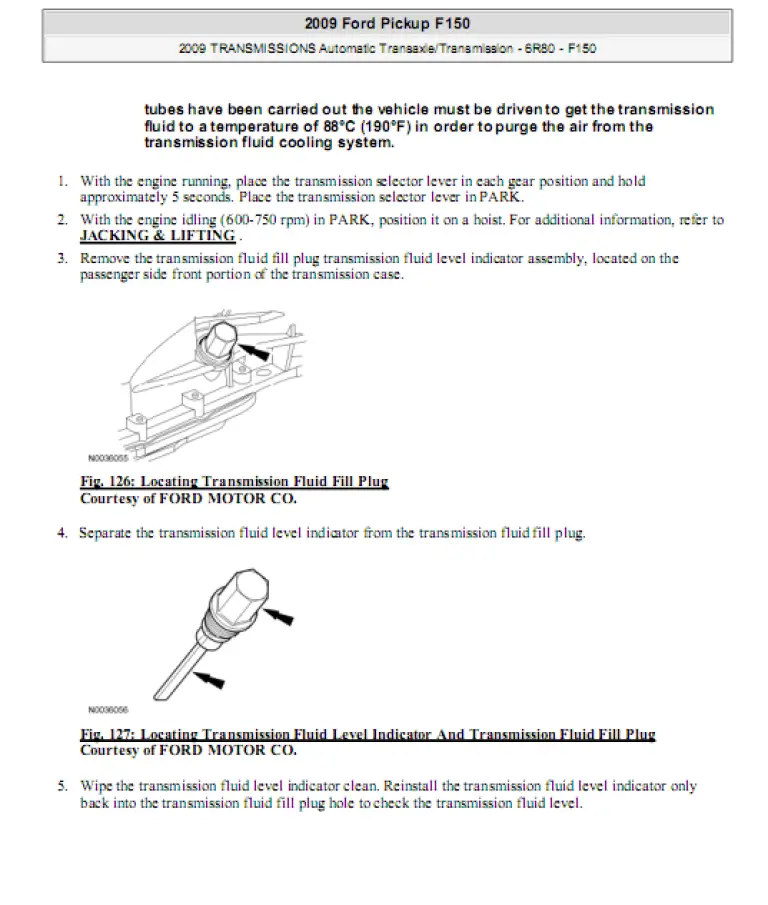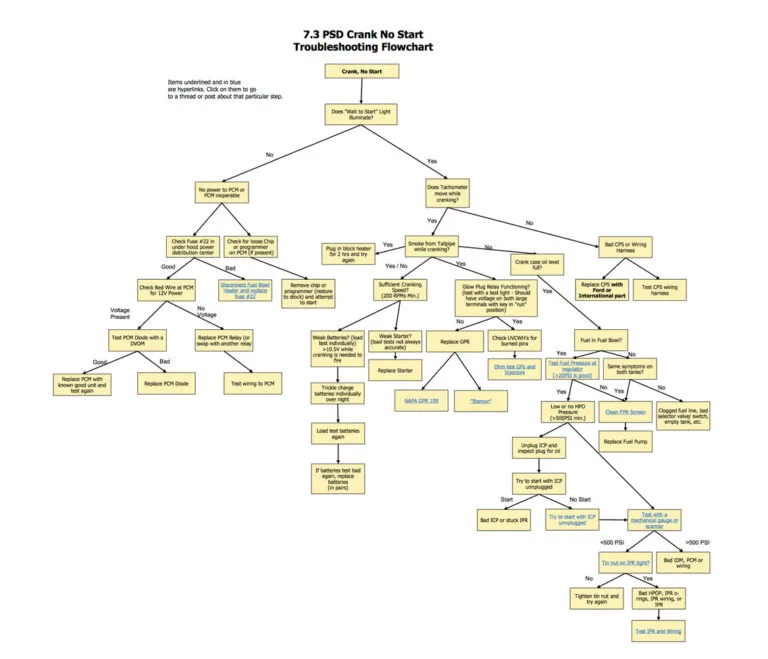F150 Disable Auto Start Stop: Easy Guide to Improve Performance
To disable the Auto Start-Stop feature on an F150, use the Auto Start-Stop button or an aftermarket device. Check the owner’s manual for specific instructions.
The Auto Start-Stop feature in Ford F150 trucks aims to enhance fuel efficiency by automatically shutting off the engine when the vehicle is idle. While beneficial for reducing emissions and saving fuel, some drivers find it inconvenient, especially in heavy traffic.
Disabling this feature can lead to a smoother driving experience without frequent engine restarts. There are simple methods to turn off this feature, either temporarily or permanently. Knowing how to manage this function can improve your driving experience and maintain vehicle performance. Understanding these options can help you decide the best approach for your needs.
What Is Auto Start Stop?
The Auto Start Stop feature is found in many modern vehicles, including the F150. This technology aims to improve fuel efficiency and reduce emissions by automatically shutting off the engine when the vehicle is stationary. Understanding how it works can help you decide if disabling it is right for you.
Functionality Overview
The Auto Start Stop system activates when the vehicle comes to a complete stop. Examples include stopping at a red light or in heavy traffic. The engine shuts off, conserving fuel and reducing emissions. Once you release the brake pedal, the engine restarts automatically. This process happens within milliseconds, ensuring a smooth transition.
| Action | Engine Status |
|---|---|
| Vehicle stops | Engine shuts off |
| Brake released | Engine restarts |
Impact On Vehicle Performance
The Auto Start Stop system has both positive and negative impacts on vehicle performance. On the positive side, it reduces fuel consumption and lowers emissions. This can be especially beneficial in urban driving conditions with frequent stops.
- Reduces fuel consumption
- Lowers emissions
On the other hand, some drivers find the system disruptive. Frequent starting and stopping can cause wear on the starter motor and battery. Additionally, the engine restart may not be as smooth as expected, impacting the driving experience.
- Increases starter motor wear
- May impact driving smoothness
Knowing these impacts can help you decide if you should disable Auto Start Stop in your F150.
Reasons To Disable Auto Start Stop
The Auto Start Stop feature in the F150 can be a hassle. Some drivers prefer to disable it for various reasons. Below, we will explore why you might want to turn off this feature.
Enhanced Engine Control
Disabling Auto Start Stop gives you better control over your engine. You decide when to turn your engine off or on. This can be especially useful in traffic. You won’t need to worry about the engine stopping unexpectedly.
Additionally, having control over the engine can be beneficial in extreme weather. For instance, in very cold or hot conditions, you might want the engine to keep running for comfort.
Improved Fuel Efficiency
Many believe that Auto Start Stop saves fuel. This is not always the case. In some situations, disabling it can actually improve fuel efficiency. If you drive in heavy traffic, the constant stopping and starting can use more fuel.
Here’s a quick look at how fuel efficiency can be affected:
| Scenario | Fuel Efficiency with Auto Start Stop | Fuel Efficiency without Auto Start Stop |
|---|---|---|
| Heavy Traffic | Lower | Higher |
| Highway Driving | Minimal Impact | Minimal Impact |
As you can see, in heavy traffic, turning off Auto Start Stop can help you save fuel.
Tools And Materials Needed
Disabling the auto start-stop feature on your F150 can improve your driving experience. To do this, you will need some specific tools and materials. Having the right tools ensures a smooth and safe process. Below, we list the essential items required for this task.
Required Tools
| Tool | Description |
|---|---|
| OBD-II Scanner | A device to read and clear error codes. |
| Socket Wrench Set | Helps in removing and tightening bolts. |
| Screwdrivers | Needed for removing dashboard panels. |
| Wire Strippers | For stripping wires if modifications are needed. |
Optional Accessories
- Bypass Module: A device that automatically disables auto start-stop.
- Velcro Strips: To secure loose wires after the modification.
- Zip Ties: For bundling and organizing cables.
Having these tools and materials ready will make the job easier. Always ensure you use high-quality tools to avoid damage. Stay safe and enjoy your improved F150 driving experience!

Credit: www.autostopeliminator.com
Step-by-step Guide
The Ford F150 is a popular truck known for its reliability and performance. One feature that some owners find annoying is the Auto Start-Stop function. This guide will walk you through the steps to disable this feature.
Preparation Steps
Before you start, gather the necessary tools and materials. You will need:
- Basic hand tools
- OBD-II scanner
- F150 user manual
Ensure your F150 is parked on a flat surface. Turn off the engine and engage the parking brake.
Disabling Auto Start Stop
Follow these steps to disable the Auto Start-Stop feature:
- Open the hood and locate the battery.
- Disconnect the negative battery terminal using a wrench.
- Wait for 5 minutes to reset the system.
- Reconnect the negative battery terminal.
- Start your F150 and connect the OBD-II scanner.
- Navigate to the Auto Start-Stop settings in the scanner menu.
- Select “Disable” and save the settings.
- Turn off your F150 and remove the OBD-II scanner.
Your Auto Start-Stop feature is now disabled.
Alternative Methods
Disabling the auto start-stop feature on your F150 can be achieved through several methods. These alternative methods provide flexibility depending on your preference and technical expertise.
Using Software Solutions
Software solutions offer a modern approach to disable the auto start-stop feature. These tools interact with the truck’s onboard computer system.
- ForScan: This software allows customization of the vehicle’s settings. You need a laptop and an OBD-II adapter. Connect the adapter to the truck and use ForScan to disable the auto start-stop.
- AlphaOBD: Another popular choice. It works similarly to ForScan but has a user-friendly interface.
These software solutions are effective and offer a permanent fix without altering physical components.
Manual Override Techniques
Manual override techniques involve physical interventions to disable the auto start-stop feature.
- Auto Start-Stop Eliminator: This device plugs into the back of the start-stop button. It automatically remembers your last setting. No more pressing the button every time you start the truck.
- Fuse Removal: Removing the fuse related to the auto start-stop system can disable it. Locate the fuse box and consult the manual to find the correct fuse. Carefully remove it to disable the feature.
These manual methods are simple and do not require technical expertise. They are perfect for those who prefer hands-on solutions.

Credit: www.thegeekpub.com
Potential Risks And Considerations
Disabling the auto start-stop feature on your F150 might seem appealing. It can save you from the constant engine restarts. But, it’s crucial to understand the potential risks and considerations involved. This section will delve into the main concerns associated with disabling this feature.
Warranty Implications
One significant risk is the warranty implications. Disabling the auto start-stop might void your vehicle’s warranty. Manufacturers often specify that modifications can lead to warranty voids.
Here’s a quick breakdown of potential warranty risks:
- Engine warranty might be voided.
- Electrical system coverage could be affected.
- Other related components might not be covered.
Before making any changes, always consult your warranty documentation.
Safety Concerns
Disabling auto start-stop can also raise safety concerns. This feature is designed to reduce emissions and improve fuel efficiency. It can also provide additional safety benefits.
Consider the following safety aspects:
| Concern | Explanation |
|---|---|
| Engine Wear | Frequent stops can reduce engine wear over time. |
| Emission Levels | Auto start-stop helps lower harmful emissions. |
| Fuel Efficiency | Improves overall fuel efficiency by reducing idle time. |
Disabling this feature might increase your vehicle’s environmental footprint. It’s essential to weigh these considerations before making a decision.
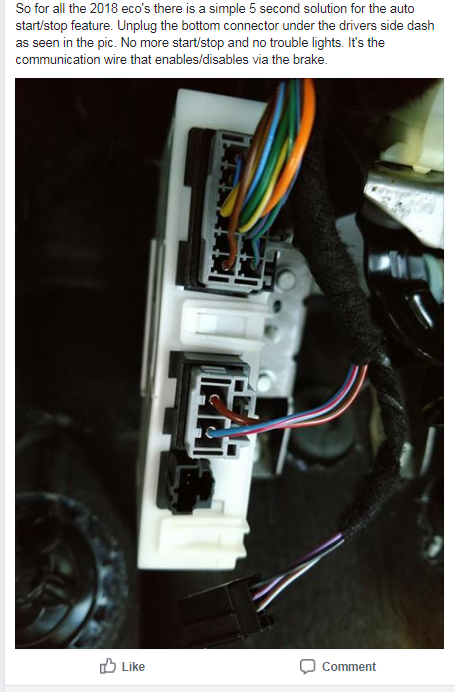
Credit: www.f150forum.com
Frequently Asked Questions
How To Turn Off Auto Start-stop Permanently On F150?
To permanently disable auto start-stop on an F150, install a third-party module or consult a professional for programming adjustments.
Can You Permanently Turn Off Auto Start-stop?
You can’t permanently turn off auto start-stop via standard vehicle settings. Consult your dealership for potential software modifications.
Why Is Ford Removing Auto Start-stop?
Ford is removing auto start-stop due to low customer demand and potential reliability concerns. This decision aims to simplify their vehicle lineup and focus on features customers value more.
How Do I Turn Off Auto Hold On F150?
Press the Auto Hold button on the center console to turn off auto hold on your F150.
Conclusion
Disabling auto start-stop in your F150 can enhance your driving experience. It offers more control and convenience. Ensure you follow the proper steps to avoid issues. Enjoy a smoother, uninterrupted drive with your F150. Thanks for reading, and happy driving!